As a physical therapist and a parent of three kids, I’ve always been concerned with my children’s posture. Now that we are remote schooling, I’m even more interested in flexible seating ideas now I have a front row seat to their schoolwork and screen time.
Our children’s classrooms are equipped for their respective sizes — everything from chair and desk heights to the variety of workstations. These options allow our children to work in a variety of positions throughout their school day. This specialized equipment improves our children’s posture to reduce strain on their bodies throughout the day. In my son’s third grade classroom, for example, he can stand, sit, and work from the floor for various tasks.
As a result of the pandemic, our children need to complete all of their schooling at home, and much of our children’s schoolwork is now performed on a laptop.
Yet, while the online resources for learning are excellent when it comes to helping them understand concepts, most of our home workstations are not fully equipped with our children’s posture in mind.
Consider your own home. Your home workstation probably includes a laptop (or possibly a desktop computer) and a table. Such a workstation probably does not meet your child’s ergonomic needs. Our children do not work in one position during their traditional school day. They need a variety of positions to work in. Sustained work in a position that is not comfortable or suited to their size can strain their posture.
Here’s what we should be looking for when it comes to our children’s posture during remote learning:
If your child is sitting in good postural alignment, then their ear, shoulder, and hip will be stacked in a straight vertical line. Similarly, if they are standing in good postural alignment, then their ear, shoulder, hip, knee, and outer ankle will be stacked in a straight vertical line.
When we work on a computer in a seated or standing position, we seek the following:
- Screen should be at eye level, straight ahead.
- Keyboard should be at elbow height, mouse at same level.
- Arms should rest comfortably at side, elbows bent no more than 90 degrees
- Feet flat on floor
- If sitting, hips and knees bent at 90 degrees
Unfortunately, many of the devices our children use are designed in a way that leads to poor posture. Laptop computers, for example, have the visual screen and keyboard attached to each other. Similarly, tablets (which are very portable and allow children to work at a variety of locations) have the problem of a screen placed at hand level rather than eye level.
When using a laptop or tablet, the screen is usually at the wrong ergonomic position. With a screen at hand level the entire spine flexes to adjust our eye height to see it. This leads to a common form of postural dysfunction: rounding the spine, jutting the head forward, and rounding the shoulders. Postural dysfunction, generally, is an unnatural positioning of the body that places the spine and muscles in stressful positions.
Prolonged poor positioning results in a build up of pressure on those tissues and can lead to pain and poor posture.
As an orthopedic physical therapist, I often find this common postural dysfunction in the older population of patients that I treat for neck, back, and shoulder pain. A key point to consider: the patients that I see did not use laptops and tablets as children. It took a lifetime for them to develop these dysfunctions. There is a good chance that the widespread use of these modern devices will predispose our children to have postural dysfunction sooner in their lives than their parents and grandparents did.
What can we as parents do? Thankfully, creating an ergonomic and flexible workstation becomes fairly simple with just a few pieces of equipment and knowledge of how to use them.
Here are some simple solutions and flexible seating ideas for remote learning:
- Change the working position to a more ideal position. For a laptop, break up the screen and the keyboard to two different levels. Use a laptop stand or a stack of books to bring each child’s screen to their eye height. Additionally, use a Bluetooth (or USB) keyboard and mouse to separate the keyboard from the screen and get the keyboard at elbow level. (I’m describing a seated workstation here, but the equipment I mentioned also makes it possible to create a standing workstation.) Finally, the goal is to bring the floor surface to your children’s feet. To do so, get a box to place under their feet, so they can bend their knees and hips at 90 degrees. Boosting the height of the seating surface may be helpful too. I use a chair booster and attach it at the foot of a chair. You can also have your child sit on a couple of large textbooks for added height boost.
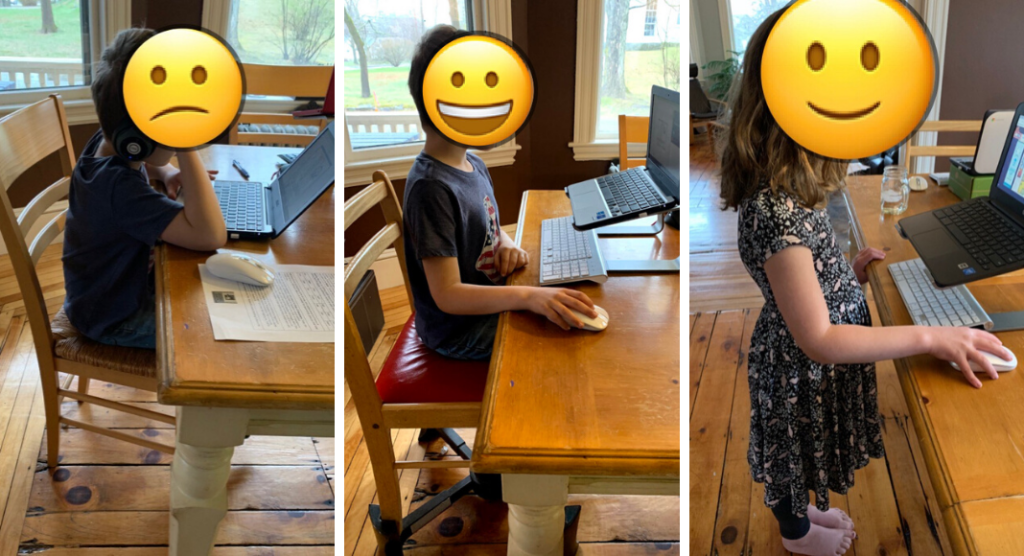
The changes made in these pictures include a laptop stand, a Bluetooth keyboard and mouse, and a chair booster. - Change the positions your children work in based on the activity they are doing. Have them sit or stand when doing computer work that requires a keyboard. But when they are reading or watching a video and do not need a keyboard, consider having them use a tablet or laptop for convenience. A tablet or laptop enables your children to work in a variety of positions when reading or watching a video: cuddling on a couch, laying on their stomachs on the floor, kneeling with their elbows resting on a coffee table, etc.
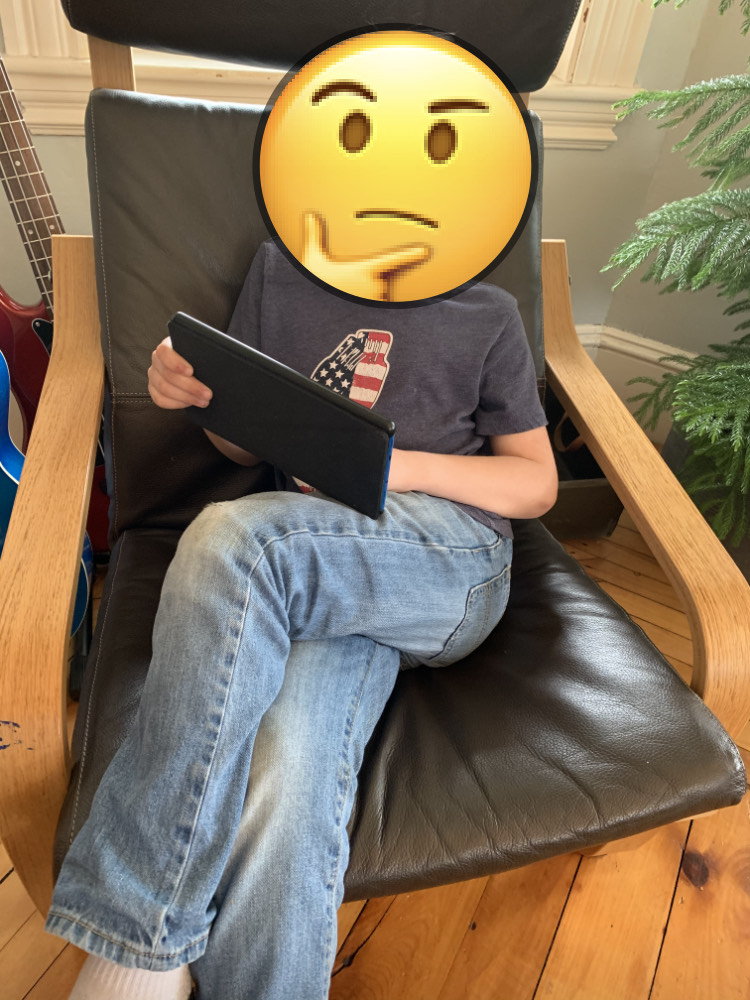
- Break up your children’s schoolwork with movement breaks. Incorporate a quick stand-and-stretch break about every 20 minutes. In our home we have two work sessions per day; between those sessions we go for a long walk or bike ride. These longer breaks can also include creative time or indoor and outdoor play.
- For children who are gamers, consider enlightening them with classic-style video game consoles: ones that display on a television and have physically separate hand controllers. (Who would have thought this would have been better than what we have now? Think about it: the screen is in front, at eye level; arms are resting at sides; and some games require activity and movement.) For Nintendo households, specifically: if you have a Switch (or the older Wii U), have your children use the television display instead of the handheld screen. Better yet, encourage them to play a board game or card game.
Our children’s posture was important before COVID-19 and it will continue to be important after. These tips are also applicable to adults, both at home and at the workplace. The human body needs to move, and the more we do to keep moving, the healthier we will be.
Janelle Schander is a physical therapist and mother of three. She graduated from Loma Linda University in 2001 with a master’s degree in Physical Therapy and has spent the majority of her career as an orthopedic physical therapist. During normal times, you can find her in Salisbury, MA at Karen Holmes Physical Therapy.










